Bible Gateway
16/01/13 14:53 Filed in: Partnership Bible
I mentioned Bible Gateway’s app for mobile devices in my post on January 4th. Users of that app on iOS devices (iPad, or recent iPhones and iPod touch) can use the app to download a complete NIV bible to the app, but only until January 21st.
Several other bible versions are also available for download, but were not mentioned in relation to the deadline. Many other versions can be used when connected to the internet (unfortunately, these don’t include Japanese). Instructions for downloading the NIV, as given in an e-mail to me from Bible Gateway, are as follows:
To download the NIV through our app, simply navigate to “Bible” under our menu, which is located in the top left hand corner (Currently the dashboard ad doesn't directly link to the download). Once there, tap on the translation abbreviation box in the top right hand corner. Scroll down the list until you get to the New International Version. To the right of the title, you should see a green circle with an upside down white arrow within. If you don't see the green circle, I would recommend that you try restarting your device. If you still don't see the green circle with the arrow, I'd ask that you wait a few minutes for the update to take effect. Tap on the circle to pull up a download window, then just tap again to download.
To download the NIV through our app, simply navigate to “Bible” under our menu, which is located in the top left hand corner (Currently the dashboard ad doesn't directly link to the download). Once there, tap on the translation abbreviation box in the top right hand corner. Scroll down the list until you get to the New International Version. To the right of the title, you should see a green circle with an upside down white arrow within. If you don't see the green circle, I would recommend that you try restarting your device. If you still don't see the green circle with the arrow, I'd ask that you wait a few minutes for the update to take effect. Tap on the circle to pull up a download window, then just tap again to download.
| The NIV is only available for Apple devices. And remember, it’s only available until January 21, so download it today! Have a blessed day! |